BASE is a graphical interface written in PHP used to display the logs generated by the Snort IDS and sent into the database. It stands for Basic Analysis and Security Engine.
You can find the BASE website here: http://base.secureideas.net/
1. DOWNLOAD BASE:
Download the latest version.
We now have to uncompress the files and put them in the correct folder:
| #tar -xvf base-1.4.4.tar.gz #mv /home/user/Desktop/base-1.4.4 /var/www/base/ |
2. CONFIGURE BASE:
We need ADOdb (Active Data Objects Data Base) for BASE. AdOdb is in fact a database abstraction library for PHP.
Informations about ADOdb can be found here: http://adodb.sourceforge.net/
Download "ADOdb for PHP": http://adodb.sourceforge.net/#download
Again we now have to uncompress the files and put them in the correct folder:
| #tar -xvf adodb504.tgz #mv /home/user/Desktop/adodb /var/www/base |
Either you use a wizard or you change the config file by yourself.
A) Using the wizard
| #chown -R www-data /var/www/base/ |
http://localhost/base
Here you are entering a wizard:
Step 0: Check if everything is okay to begin the wizard.
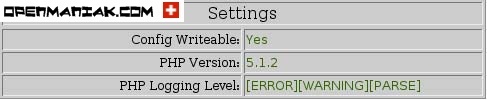 |
Step 1: Language and path to ADOdb: /var/www/base/adodb/ .
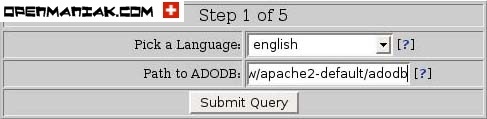 |
Step 2: MySQL settings.
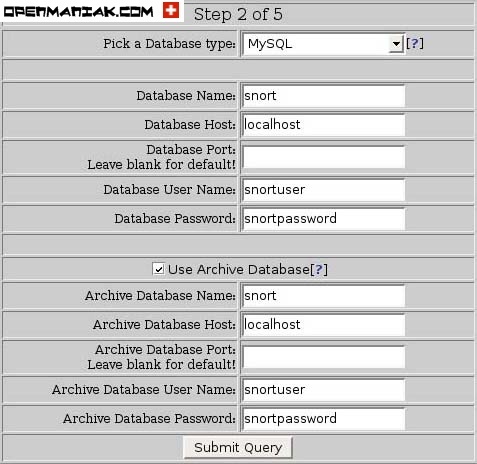 |
Step 3: BASE authentification settings.
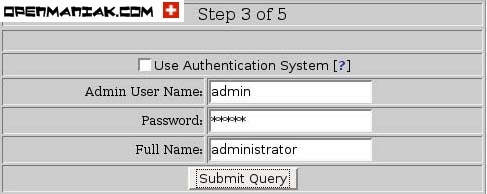 |
Step 4: Create the MySQL database and tables (click on Create BASE AG).
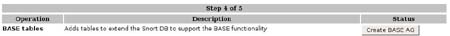 |
B) Change the config file
It's not mandatory to use the wizard, you can do everything manually.
The first thing to do is to set the file base_conf.php.dist.
Open base_config.php.dist in the BASE directory and change the lines as shown below.
| $DBlib_path="./adodb"; $DBtype="mysql"; $alert_dbname = snort; $alert_host = localhost; $alert_port = ""; $alert_user = snortuser; $alert_password = snortpassword; $archive_dbname = snort; $archive_host = localhost; $archive_port = ""; $archive_user = snortuser; $archive_password = snortpassword; |
| #mv /var/www/base/base_conf.php.dist /var/www/base/base_conf.php |
| # mysql -u root -p snort < /var/www/base/sql/create_base_tbls_mysql.sql |
3. CONNECT TO BASE:
Just access the BASE web link:
http://localhost/base
You will be prompted for a new password for the admin user.
4. BASE GRAPHS:
First we have to install the graphics library php5-gd for handling graphics directly from PHP scripts.
| # apt-get install php5-gd |
| # /etc/init.d/apache2 restart |
PEAR stands for "PHP Extension and Application Repository".
To download and install the librairies easily, the best thing to do is to install the php-pear package:
| # apt-get install php-pear |
Image_Graph, Image_color and Image_Canvas.
| #pear install --force Image_Color #pear install --force Image_Canvas #pear install --force Image_Graph |
Now, you have access to the graphs ...
Here are two typical error messages:
1 - Php5-gd is not installed:
PHP ERROR: PHP build incomplete: the prerequisite GD support required to generate graphs was not build into PHP. Please recompile PHP with the necessary library (--with-gd).
 |
Error loading the Graphing library:
Check your Pear::Image_Graph installation!
Image_Graph can be found here:at http://pear.veggerby.dk/. Without this library no graphing operations can be performed.
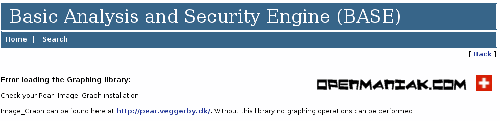 |
5. BASE OPTIONAL SETTINGS:
To customize the BASE tool, edit /var/www/base/base_config.php
There are two useful settings to activate:
A/Enabling DNS resolution
| $resolve_IP= 1; |
Strangely, it seems that when you use the wizard procedure, the lines concerning the colored alerts are lost.
So if you used the manual install procedure, just active the $colored_alerts variable, or (ie: you used the wizard procedure) copy the lines below in your base_config.php file.
| /** * This option is used to set if BASE will use colored results * based on the priority of alerts * 0 : no * 1 : yes */ $colored_alerts = 1; // Red, yellow, orange, gray, white, blue $priority_colors = array ('FF0000','FFFF00','FF9900','999999','FFFFFF','006600'); |
'Hacking' 카테고리의 다른 글
| Computer Security Consulting (0) | 2010.04.02 |
|---|---|
| Update Snort (0) | 2010.03.04 |
| Snort IDS Installation (0) | 2010.03.04 |
| TMAC V5 R3 MAC CHANGE (0) | 2009.11.20 |
| d3d9 coding (0) | 2009.11.05 |


