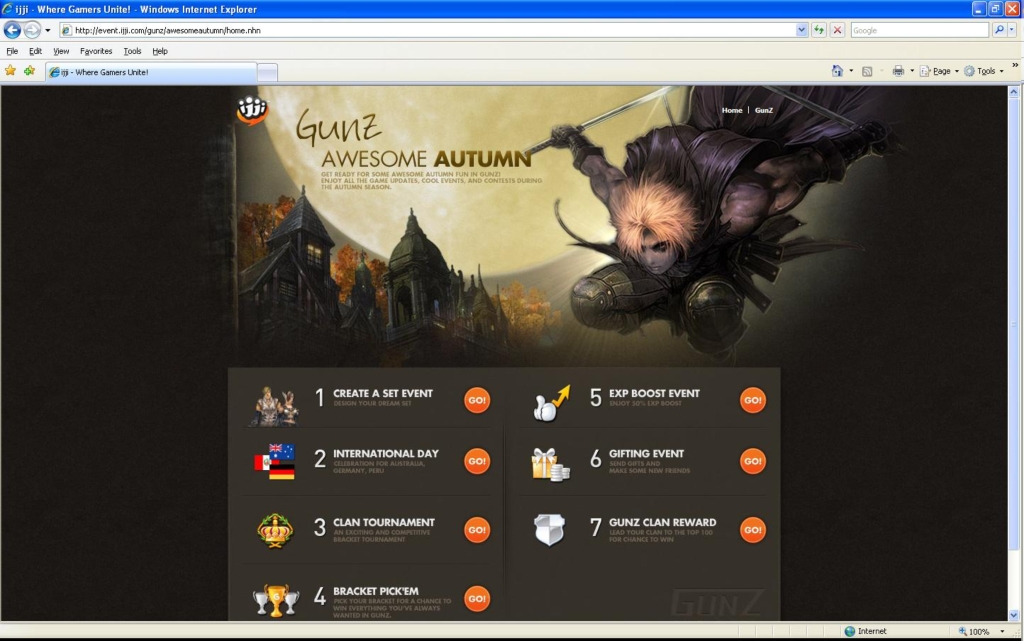This is my second gunz tutorial =3
Today I will teach you all how to find
all your favorite hacking functions in an
unpacked gunz.
remember you cant call some one if you don't
know what their number is correct?
So to call the function that lets say makes a slash
we need to know where it is to call it over and over
again to make a lawnmower hack
and this is exactly what I will be teaching :)
You will need:
Ollydebugger
CurrentUnpackedGunz
OldGunzclient+OldGunzaddresses
JGunzclient+JGunzaddresses
FullGunz.pdbDump
Ok lets start simple lets say we want to make a lawnmower hack
How do we find where the function that makes a slash is located
in the Gunz.exe so open up your unpacked gunz in
olly and take a look.
METHOD 1 "PacketIDs"
The function that makes a slash is ZPostShot and ZPostShotMelee
to find these in your current(or any) unpacked gunz client
go to olly and right click in the CPU window
 ->go down to where
->go down to whereit says "Search for"->find and click on "All Reference Text Strings".
This will search all the gunz.exe for referenced text
and most functions can be found by this method.
To find ZPostShot first click on view on the main top bar
and find "references".

(notice that after you do search for reference
text this window should automatically open and you dont have to do this
step)
Right click in the "Reference Window"->click on "search for text"
a popup will appear with checkboxes, make sure you uncheck
"Case Sensitive" and check "Entire Scope".
Now you not knowing what specific text string ZPostShot is
you should use a text that is in the name i.e "Shot" and press
Ctrl+L to search for next until you find the one you think it is.
But I know what ZPostShot is its "Peer.Shot".
so you find it in reference text and click to find it in the CPU window
just press enter or double click.
and you should see something like this:
PUSH Unpacked.0065D0B8 PUSH 2732 MOV ECX,DWORD PTR SS:[EBP-1B44] CALL Unpacked.0050C920
the four digits ->"2732"<- that is the "PacketID"
With this you can find your function.
Just right click on the line where the packet ID is located
and select "Binary"->"Binary Copy".
Now that you have copied to the clip board
Right click->"Search for"->"Binary String"(Ctrl+B)
and in the "HEX +05" space paste the binary(Ctrl+V)
and hit OK.
That will jump you to the function(it should) and it does not
just press Ctrl+L to keep searching.
If you do find it just scroll up to the start of the function
it should look like this (the full ZPostShot function)
PUSH EBP MOV EBP,ESP PUSH -1 PUSH Unpacked.006367DB MOV EAX,DWORD PTR FS:[0] PUSH EAX MOV DWORD PTR FS:[0],ESP SUB ESP,14 MOV EAX,DWORD PTR DS:[6D3AD8] MOV ECX,DWORD PTR DS:[EAX+30] MOV EAX,DWORD PTR DS:[ECX] MOV EDX,DWORD PTR DS:[EAX] PUSH EBX PUSH ESI MOV ESI,DWORD PTR SS:[EBP+8] FLD DWORD PTR DS:[ESI] PUSH EDI MOV DWORD PTR SS:[EBP-20],EDX CALL Unpacked.005925D0 FLD DWORD PTR DS:[ESI+4] MOV WORD PTR SS:[EBP-1C],AX CALL Unpacked.005925D0 FLD DWORD PTR DS:[ESI+8] MOV WORD PTR SS:[EBP-1A],AX CALL Unpacked.005925D0 MOV ESI,DWORD PTR SS:[EBP+C] FLD DWORD PTR DS:[ESI] MOV WORD PTR SS:[EBP-18],AX CALL Unpacked.005925D0 FLD DWORD PTR DS:[ESI+4] MOV WORD PTR SS:[EBP-16],AX CALL Unpacked.005925D0 FLD DWORD PTR DS:[ESI+8] MOV WORD PTR SS:[EBP-14],AX CALL Unpacked.005925D0 MOV WORD PTR SS:[EBP-12],AX MOV AL,BYTE PTR SS:[EBP+10] PUSH 2732 MOV BYTE PTR SS:[EBP-10],AL CALL Unpacked.004C6340 PUSH 10 MOV ESI,EAX CALL Unpacked.0062C25E ADD ESP,8 MOV DWORD PTR SS:[EBP+8],EAX XOR EDI,EDI CMP EAX,EDI MOV DWORD PTR SS:[EBP-4],EDI JE L055 PUSH 11 LEA ECX,DWORD PTR SS:[EBP-20] PUSH ECX MOV ECX,EAX CALL Unpacked.0050AC40 JMP L056 XOR EAX,EAX PUSH EAX MOV ECX,ESI MOV DWORD PTR SS:[EBP-4],-1 CALL Unpacked.0050D020 PUSH ESI CALL Unpacked.004C6400 ADD ESP,4 MOV DWORD PTR SS:[EBP+8],EDI PUSHAD MOV EAX,EBP ADD EAX,4 MOV EAX,DWORD PTR DS:[EAX] MOV DWORD PTR SS:[EBP+8],EAX MOV EAX,Unpacked.00481D90 MOV DWORD PTR SS:[EBP+C],EAX POPAD MOV EAX,DWORD PTR SS:[EBP+8] CMP EAX,Unpacked.00401000 JBE L077 CMP EAX,3000000 JB L082 PUSH 238D CALL Unpacked.004C6340 PUSH EAX CALL Unpacked.004C6400 ADD ESP,8 MOV ECX,DWORD PTR SS:[EBP-C] POP EDI POP ESI MOV DWORD PTR FS:[0],ECX POP EBX MOV ESP,EBP POP EBP RETN
All ZPost functions will have packetIDs so they are easy
to find but what about other functions like the one used
to make a godmode hack? well this is where our JGunz.exe
comes in.
METHOD 2 (WildCards)
Open JGunz(or OldGunz) in Ollydbg
open JGunz GunzFunction.txt in notepad
and press Ctrl+F in notepad
and type "ZModule_HPAP::SetHP"or"ZModule_HPAP::SetAP"
and press enter you will find that
in JGunz ZModule_HPAP::SetHP is located at 0047DDD0
so copy that address and go to JGunz in olly and
click on this button ->
 and paste the address there
and paste the address thereclick Ok or press enter
In JGunz the full ZModule_HPAP::SetHP looks like this:
MOV EAX,DWORD PTR SS:[ESP+4] PUSH ESI PUSH EDI MOV EDI,ECX XOR ECX,ECX TEST EAX,EAX SETL CL DEC ECX AND ECX,EAX MOV DWORD PTR SS:[ESP+C],ECX FILD DWORD PTR SS:[ESP+C] FCOM DWORD PTR DS:[EDI+8] FSTSW AX TEST AH,5 JPO L017 FSTP ST FLD DWORD PTR DS:[EDI+8] CALL JGunz.005533F8 MOV DWORD PTR SS:[ESP+C],EAX MOV AL,BYTE PTR DS:[EDI+18] XOR ESI,ESI TEST AL,AL JE L038 CALL JGunz.0048E030 MOV ESI,EAX LEA EDX,DWORD PTR DS:[EDI+10] ADD ESI,8 PUSH EDX MOV ECX,ESI CALL JGunz.00526370 TEST EAX,EAX JE L038 MOV ECX,EAX CALL JGunz.00526210 TEST AL,AL JNZ L038 MOV ECX,ESI CALL JGunz.00526B00 FILD DWORD PTR SS:[ESP+C] MOV CL,BYTE PTR DS:[EDI+18] TEST CL,CL LEA EAX,DWORD PTR DS:[EDI+10] FADD DWORD PTR DS:[5D0444] FSTP DWORD PTR DS:[EAX] JE L049 PUSH 4 PUSH EAX MOV ECX,ESI CALL JGunz.005263A0 POP EDI POP ESI RETN 4
Copy :)
So highlight alittle bit of the fuction i.e:
PUSH ESI PUSH EDI MOV EDI,ECX XOR ECX,ECX TEST EAX,EAX SETL CL DEC ECX AND ECX,EAX MOV DWORD PTR SS:[ESP+C],ECX FILD DWORD PTR SS:[ESP+C] FCOM DWORD PTR DS:[EDI+8] FSTSW AX TEST AH,5
look like this
56 57 8B F9 33 C9 85 C0 0F 9C C1 49 23 C8 89 4C 24 0C DB 44 24 0C D8 57 08 DF E0 F6 C4 05
56 57 8B F9 33 C9 85 C0 0F 9C C1 49 23 C8 89 4C 24 0C DB 44 24 0C D8 57 08 DF E0 F6 C4 05
Ok so from the first 3 lines and the last 2 lines fill it with "??"
yep question makes.
So like this:
56 57 8B F9 ?? ?? ?? ?? ?? ?? ?? ?? ?? ?? ?? ?? ?? ?? ?? ?? ?? ?? ?? ?? ?? DF E0 F6 C4 05
but the general rule is that what ever you copy goes through this process
FF FF (If your binary string looks like this the right side after the space should be filled with "??" so it look like FF ??
FF (If there is only 1 pair then nothing needs to be done
FFFF FF (Any pair after the space should be replaced with "??" like so FFFF ??.
Ok so thats in notepad.
Open up your current unpacked gunz in olly
and press Ctrl+B and paste the OP code you just made in notepad :)
into the HEX +05 space and click ok.
The first one you see should be the new function and at the top is the address
where its located.
It should look like this in the current gunz:
PUSH EBP MOV EBP,ESP PUSH ECX FLD DWORD PTR DS:[66571C] PUSH EBX FCOMP DWORD PTR SS:[EBP+8] PUSH ESI PUSH EDI MOV EDI,ECX FSTSW AX TEST AH,41 JNZ L014 FLD DWORD PTR DS:[66571C] JMP L015 FLD DWORD PTR SS:[EBP+8] FCOMP DWORD PTR DS:[EDI+8] FSTSW AX TEST AH,5 JPE L026 FLD DWORD PTR DS:[66571C] FCOMP DWORD PTR SS:[EBP+8] FSTSW AX TEST AH,41 JNZ L028 MOV DWORD PTR SS:[EBP+8],0 JMP L028 MOV EAX,DWORD PTR DS:[EDI+8] MOV DWORD PTR SS:[EBP+8],EAX MOV ESI,DWORD PTR DS:[EDI+24] TEST ESI,ESI JE L051 FLD DWORD PTR SS:[EBP+8] MOV EAX,DWORD PTR DS:[ESI] FADD DWORD PTR DS:[6506FC] XOR EDI,EDI TEST EAX,EAX FSTP DWORD PTR SS:[EBP+8] JE L039 MOV EDI,EAX PUSH 4 CALL Unpacked.0062C25E MOV ECX,DWORD PTR SS:[EBP+8] ADD ESP,4 TEST EDI,EDI MOV DWORD PTR DS:[ESI],EAX MOV DWORD PTR DS:[EAX],ECX JE L081 PUSH EDI CALL Unpacked.0062C28E ADD ESP,4 JMP L081 MOV AL,BYTE PTR DS:[EDI+18] XOR ESI,ESI TEST AL,AL JE L070 CALL Unpacked.0049A4D0 MOV ESI,EAX LEA EDX,DWORD PTR DS:[EDI+10] ADD ESI,8 PUSH EDX MOV ECX,ESI CALL Unpacked.0055EAA0 TEST EAX,EAX JE L070 MOV ECX,EAX CALL Unpacked.0055E8B0 TEST AL,AL JNZ L070 MOV ECX,ESI CALL Unpacked.0055F230 FLD DWORD PTR SS:[EBP+8] MOV CL,BYTE PTR DS:[EDI+18] TEST CL,CL FADD DWORD PTR DS:[6506FC] LEA EAX,DWORD PTR DS:[EDI+10] FSTP DWORD PTR DS:[EAX] JE L081 PUSH 4 PUSH EAX MOV ECX,ESI CALL Unpacked.0055EAD0 MOV DWORD PTR SS:[EBP+8],0 PUSHAD MOV EAX,EBP ADD EAX,4 MOV EAX,DWORD PTR DS:[EAX] MOV DWORD PTR SS:[EBP+8],EAX MOV EAX,Unpacked.00489480 MOV DWORD PTR SS:[EBP-4],EAX POPAD MOV EAX,DWORD PTR SS:[EBP+8] CMP EAX,Unpacked.00401000 JBE L095 CMP EAX,3000000 JB L100 PUSH 238D CALL Unpacked.004C6340 PUSH EAX CALL Unpacked.004C6400 ADD ESP,8 POP EDI POP ESI POP EBX MOV ESP,EBP POP EBP RETN 4
Here is a list of some I have already found this is currently working for Ijji as of April,02,09.
Addresses
Next Gunz tutorial I will teach you how to make a simple
Dll Hack !
http://www.lethalgaming.net/forum/showthread.php?t=57725
'Hacking' 카테고리의 다른 글
| URL Encoding (0) | 2009.06.10 |
|---|---|
| Hacking with Javascript 2005.FEB. (0) | 2009.06.09 |
| Lolhackerstic.dll (godmode) (0) | 2009.06.09 |
| How to Hack a Yahoo Mail Password (0) | 2009.05.26 |
| Debugging (0) | 2009.05.23 |



 loltastic.rar
loltastic.rar LoltasticSRC+Binary.zip
LoltasticSRC+Binary.zip MCInject.exe
MCInject.exe loltastic.dll
loltastic.dll